
Help
How do I register for the event?
1a) To pre-register for all the sessions in the track, please select your track, then click ‘Register for [EMEA/DACH/AMERICAS] Summit’.
If you are new to BrightTALK, you will first need to register for your BrightTALK account:
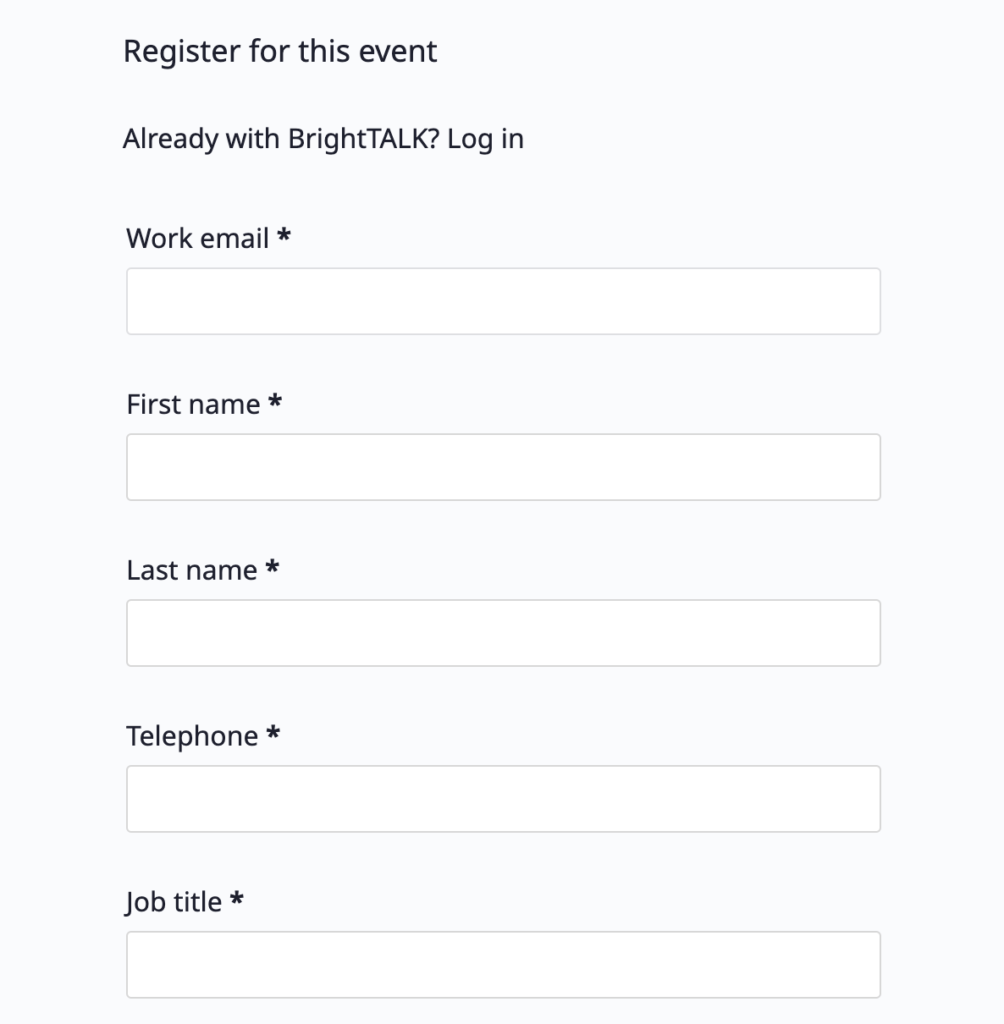
If you already have a BrightTALK account, please log in using your BrightTALK credentials. Your email/username is case sensitive.
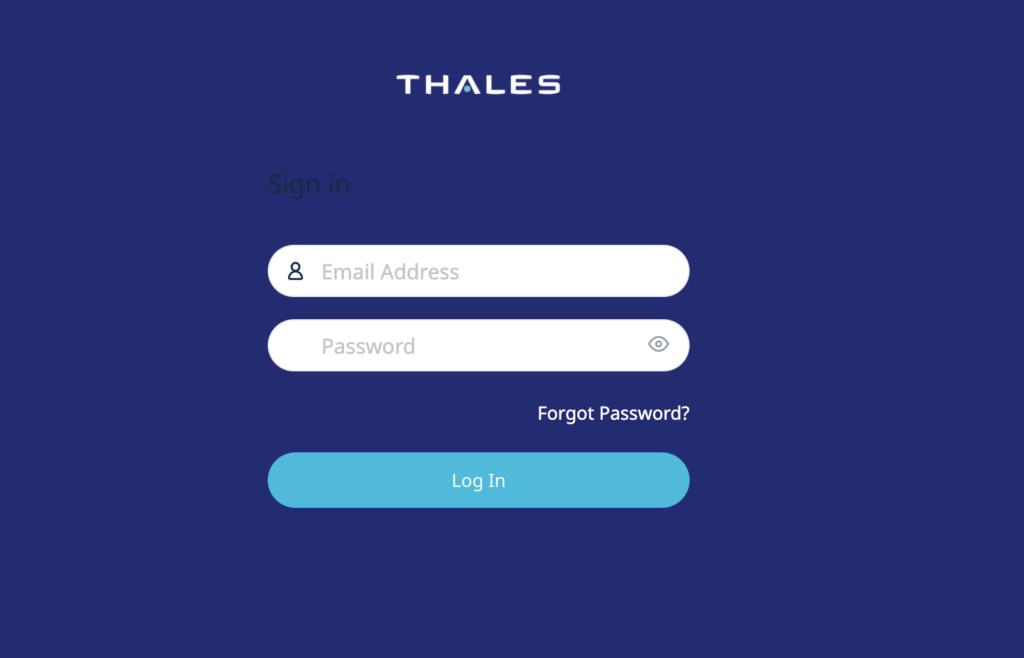
1b) If you want to register while the summit is live, simply navigate to the live Summit agenda page, then click ‘Watch Live’ against the session you want to view. Click ‘Reserve Place’ if the session hasn’t yet started or click ‘Enter’ if the session has started. If you haven’t got a BrightTALK account you will be prompted to create one as above. If you have a BrightTALK account, please log in using your BrightTALK credentials. Your email/username is case sensitive.
Please check your registered email address for ‘Thank you for registering’ emails. You will receive one for each session with a calendar invitation and a link to watch live. You will also receive email reminders 24 hours and 15 mins before the live event starts.
Registration also allows you access to the Networking Lounge where you can ask questions, join discussions and meet with industry peers on event day.
How do I change or reset my password?
If you know your current password, visit the “change your password” page to update it.
To reset your password, we can send you a one-time login link to your registered email address. Simply visit the “forgot your password” page to get started.
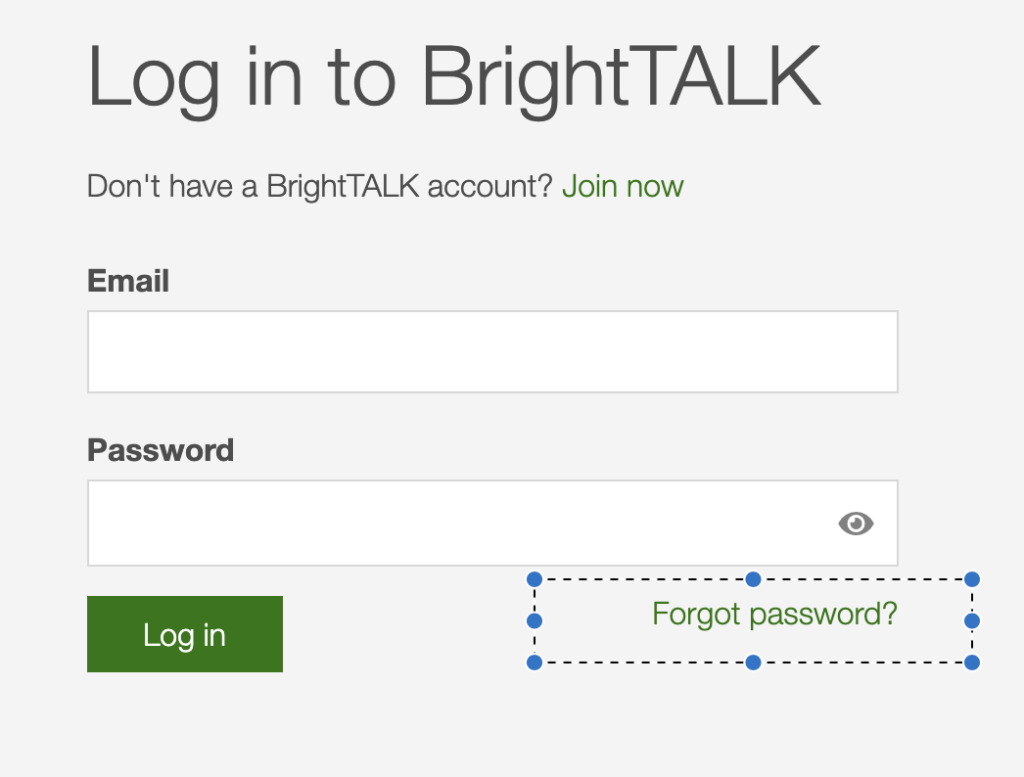
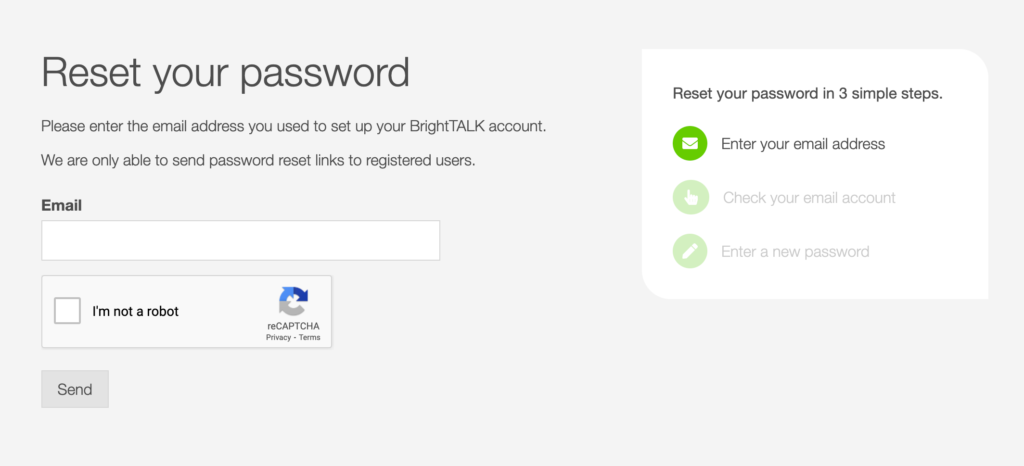
If you experience any issues at all, please reach out to support@brighttalk.com.